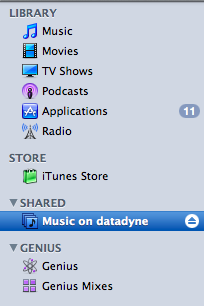iTunes Music Sharing on Ubuntu
Posted by Dave Eddy on Sep 20 2010Firefly Media Server
I installed the Firefly Media Server on dataDyne a couple of weeks ago. Firefly is in the standard Ubuntu repositories under the name mt-daapd, because it literally is a daap daemon. It allows you to pick a directory on your computer and share the media over the standard iTunes port (3689).
Installation was pretty straight forward, because you can connect to your computer on port 3689 and you get presented with a web interface to configure the daap share. Now, when i rsync my music from my laptop to dataDyne, the music automatically gets shared to my local network and is visible to anybody using iTunes.
How to install
sudo aptitude install mt-daapd
Edit the the mt-daapd.conf file located in /etc/. Change the variable
admin_pw to your password.
sudo vim /etc/mt-daapd.conf
Then just connect to your_server_ip:3689, use your password that you set in
the configuration file and leave the user name blank.
Screenshot