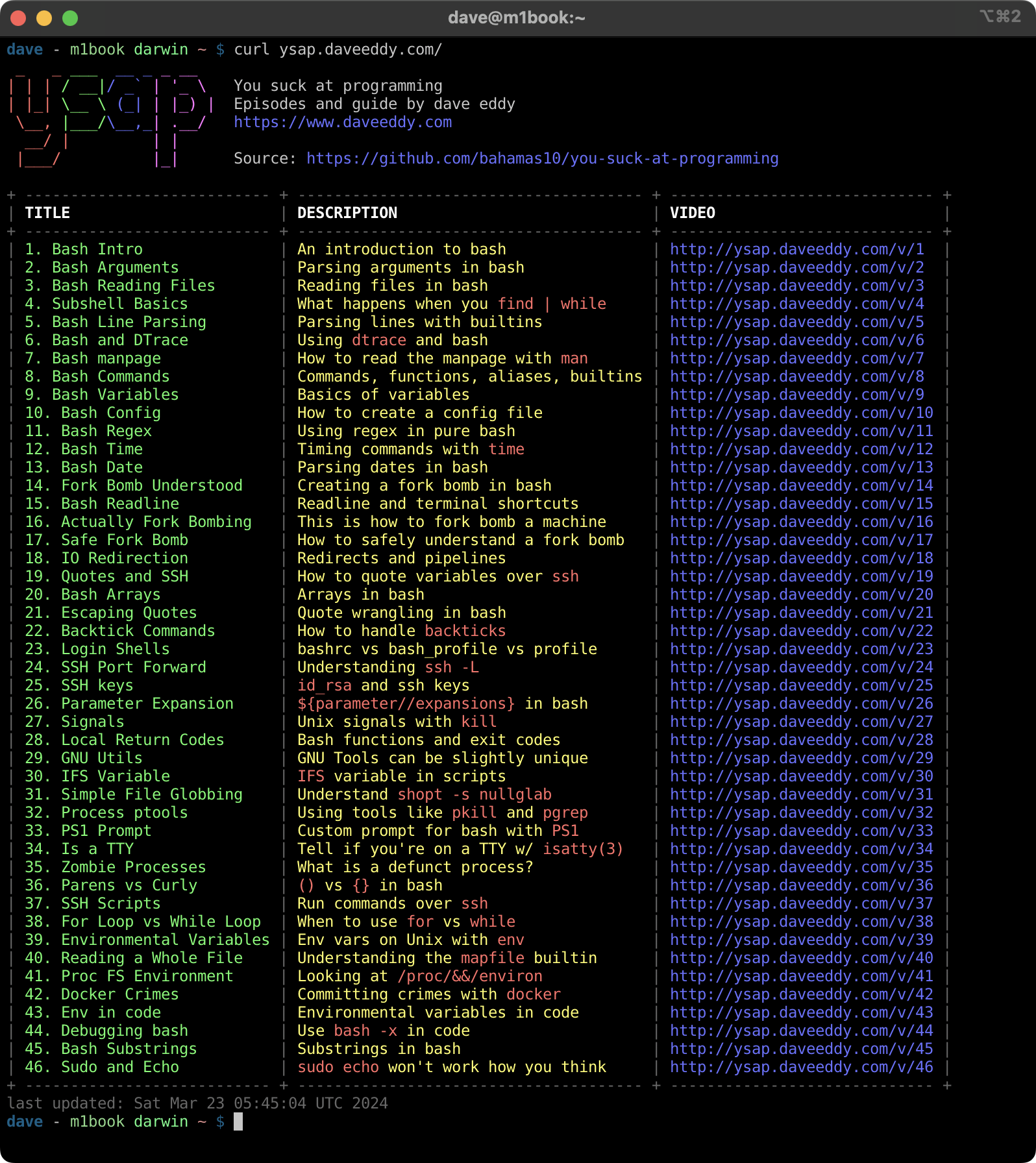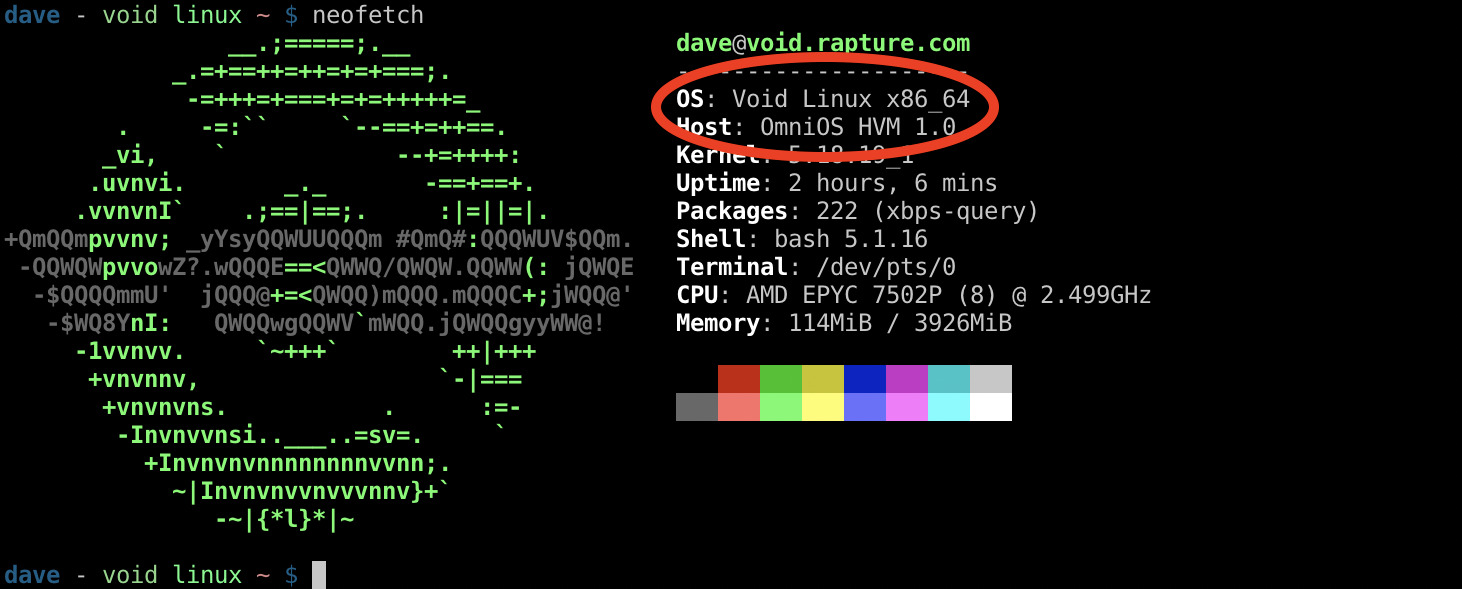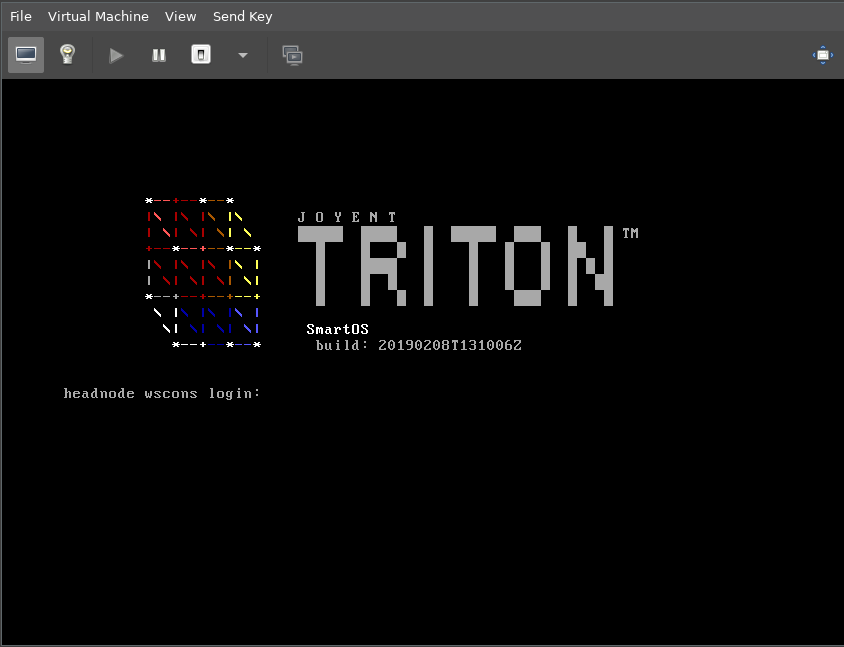In 2013, I wrote a program in Node.js called sshp. This was right
around the time I was investing heavily into learning node, and
honestly having a blast doing it. Node is quick and fun to write, and with
only a couple hundred lines of code, I was able to write node-sshp.
node-sshp is a command line utility that acts as a parallelizer for ssh.
It works by taking in a file containing a list of hosts to connect to and
looping over each host firing off an ssh command in parallel (with a
configurable maximum number of concurrent processes). The tool’s description
is:
sshp manages multiple ssh processes and handles coalescing the output to the
terminal. By default, sshp will read a file of newline-separated hostnames
or IPs and fork ssh subprocesses for them, redirecting the stdout and stderr
streams of the child line-by-line to stdout of sshp itself.
Writing this tool in Node was an obvious choice at the time: the company I was
working for was using Node heavily, and this tool was written specifically to
be used at my job. Managing multiple concurrent child processes and IO streams
also made Node the obvious choice.
Read More...