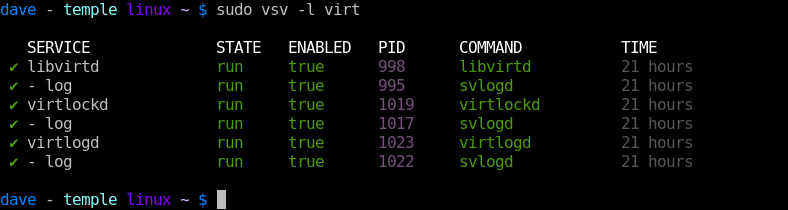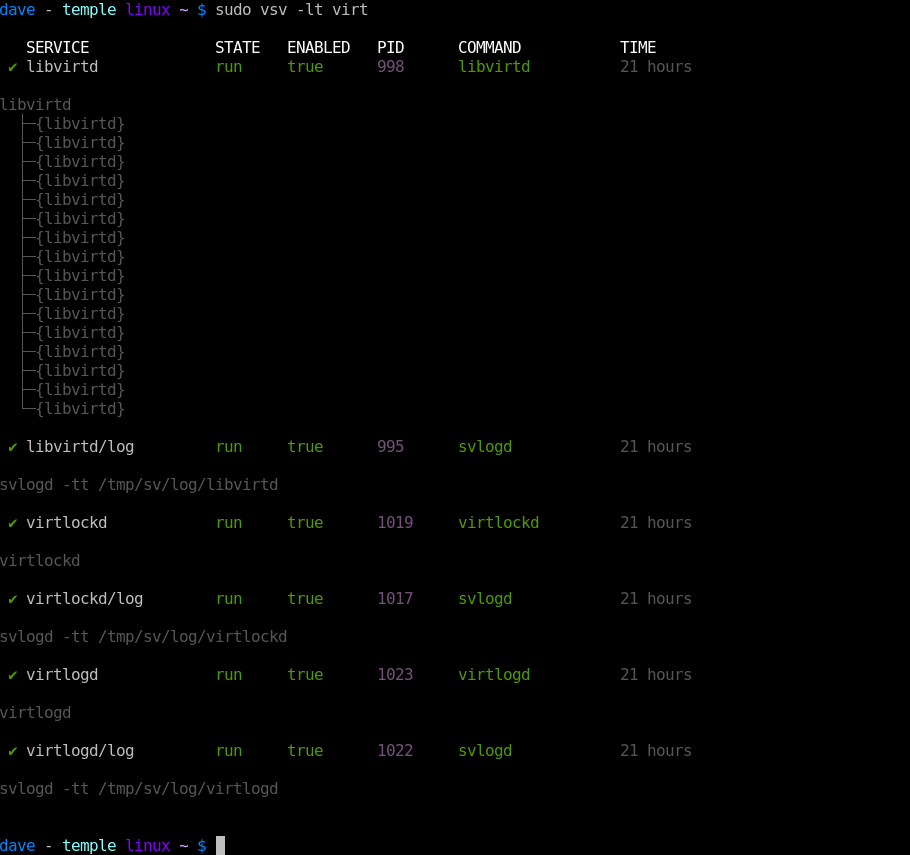Logging for runit on Void Linux with svlogger
Posted by Dave Eddy on Sep 26 2018 - tags: techUpdate 10/01/2018
svlogger can be easily replicated with vlogger(8), which is shipped
with void-runit. This comment from
Duncaen on reddit explains it:
I wrote vlogger(8) which works similar, by default it logs to syslog and if
/etc/vloggeris an executable file it will exec into/etc/vloggerwith the service name as argument.The script would be something like this:
#!/bin/sh exec svlogd /var/log/$1The main idea is to make it simple to switch from logging to syslog to svlogd by just creating
/etc/vlogger. Its part of therunit-voidpackage and services could be shipped with this as default at some point.
I created /etc/vlogger as an executable with the following contents:
#!/bin/sh
logdir=/tmp/sv/log/$1
mkdir -p "$logdir"
exec svlogd -tt "$logdir"
Updated my existing log services with:
cd /var/service
for f in */log/run; do sudo ln -svf /usr/bin/vlogger "$f"; done
And restarted them with:
sudo sv restart /var/service/*/log
The rest of the post is left here for historical purposes.
I’ve been using Void Linux on my laptop for the last month or
so and it has just been fantastic; using runit to manage services has
been so incredibly easy. I wrote vsv to make the output a little more
colorful and the usage slightly easier, but even just using sv directly has
just been great.
Coming from illumos, I’m used to having SMF (the Service Management
Facility) to manage services and daemons. On Void, runit is way more
bare bones and lightweight. One thing I really wanted that I had easily with
SMF was logging. I didn’t need anything crazy or complicated, I just wanted to
be able to quickly see what a daemon was doing and if it was experiencing any
issues.
By default, most services under runit have their stdout discarded and their
stderr sent to the process title of the runsvdir process controlling them.
In my opinion, having logs sent to the process title of a running program is a
really cool way of doing it, but I wanted something slightly more persistent
and more consistent than parsing ps output.
I looked into running a syslogging daemon with runit, and it was surprisingly
easy using socklog, but the socklog daemon didn’t solve
the actual problem that I wanted to solve - having each service log to their
own log file.
With that, svlogger was born.
svlogger
GitHub Repo: https://github.com/bahamas10/svlogger
svlogger is a generic svlogd wrapper for runit services that is meant to be
symlinked to /.../<service-name>/log/run. This script will automatically
figure out the service name under which it is running and write out logs to a
file under a directory with that service name using svlogd.
svlogger is a standalone bash script that can be put anywhere on your system.
I personally use this script by installing it to /etc/sv and symlinking it to
each service’s log directory as the run script. You can move the script into
place with:
$ sudo make install
cp svlogger /etc/sv
And then, to enable logs for a single service:
# mkdir -p /var/service/my-service/log
# ln -s /etc/sv/svlogger /var/service/my-service/log/run
Within 5 seconds, runit will start the logger service and svlogd will write
logs to /tmp/sv/log/my-service:
$ tail /tmp/sv/log/my-service/current
2018-09-19_21:52:51.30654 starting...
2018-09-19_21:52:52.30754 tick
2018-09-19_21:52:53.30926 tick
2018-09-19_21:52:54.31068 tick
To enable logs for all active services that don’t currently have a logger:
cd /var/service
for d in */; do
sudo mkdir -p "$d/log"
[[ -e $d/log/run ]] || sudo ln -s /etc/sv/svlogger "$d/log/run"
done
You can then view all of the logs generated with:
# tail -f /tmp/sv/log/*/current
...
I personally choose to write the logs to /tmp/sv since /tmp is a
filesystem that lives in ram. This way, all logs will be wiped on a system
reboot and they will not be unnecessarily stressing my system drive.
To log to a directory other than /tmp/sv, you can edit the script or pass a
directory name as the first argument. If you choose to pass a directory name as
an argument, you cannot symlink svlogger and instead will need to create a
small wrapper script for svlogger. For example:
/etc/sv/my-service/log/run
#!/bin/sh
exec /etc/sv/svlogger /var/log/sv
This will cause my-service to output its logs to the newly created
/var/log/sv/my-service directory.
Finally, with runit, stdout will go to the logger program (if it is set) and
stderr will show up in the command line of the runsvdir program. To log
stderr to the log file as well, you need to redirect stderr to stdout in
your service’s run script. You can add an exec line like this to the top of
your service’s run script:
#!/bin/sh
exec 2>&1
...
vsv Integration
I added support for log services to vsv with version v1.2.0.
-l can be specified to show log services alongside the services themselves:
-t can be specified with -l to see the process tree as well:
Conclusion
vsv makes it easy to manage the log services, but, in my experience, the log
services just work on their own for the most part and don’t need to be modified
very often, if at all. svlogger execs svlogd, and that process handles log
rotation automatically, restricting each service to 10mb max for all of the log
files generated.
All logs for the services controlled by runit can be viewed with:
$ tail -f /tmp/sv/log/*/current
...