Coffee Mug Rack
Posted by Dave Eddy on Dec 20 2015 - tags: diyNightstand
Posted by Dave Eddy on Dec 06 2015 - tags: diyOutdoor Wood Rack
Posted by Dave Eddy on Dec 05 2015 - tags: diyAutomatic ZFS Snapshots and Backups
Posted by Dave Eddy on Dec 05 2015 - tags: techI recently made a new storage server to replace my old one
to keep up with my growing space requirements (I think 40T should hold me over
for a while!). I store all of my movies, music, tv shows, etc. on it, as well
as all of my backups. All of my laptops and desktop computers also backup to
this server using rsync.
While it’s all stored on SmartOS using the ZFS filesystem in a raid setup that can handle 2 or more drive failures without data loss, it still worries me because it is all stored in one physical location: my closet. If there is a fire or some other disaster like that, all of my data could potential be lost.
To remedy this, I’ve repurposed the server I replaced (my old storage server) to be an off-site backup server that is used solely for ZFS receive. This server now runs FreeBSD, which you can read about in my blog post here
Automatic Snapshots
Before diving into my off-site backup solution, the first thing to talk about is how I handle automatic ZFS snapshots, and also removing snapshots as they get too old.
zfs-snapshot-all
https://github.com/bahamas10/zfs-snapshot-all
Recursively snapshot all zpools
I use this program to snapshot all zpools on my new storage server automatically in cron. My crontab looks something like this:
ZFS Zpool Encryption with Geli on FreeBSD
Posted by Dave Eddy on Dec 04 2015 - tags: techI recently set up a server at my buddies house for remote, off-site, backups using ZFS send/recv. Since SmartOS is lacking any sort of encryption for ZFS I instead used FreeBSD with geli. This way, I get the benefits of ZFS incremental send and receive for doing backups, with the security of knowing my data is encrypted on disk.
To ensure maximum security, I made sure the passphrase for unlocking the drives was not stored anywhere on the server itself, and instead would require manual intervention on my part to decrypt the drives anytime the server is rebooted. To do this, I created 2 pools:
zroot- the main pool, mounted at/, unencryptedpaper- the pool used for backups, mounted at/paper, encrypted
The server will boot into the operating system automatically, and from there I
must run a script to unlock the drives and import the paper pool.
PS: The zpool is called paper because the server is called paperdyne. That name
was cleverly derived from dataDyne (my storage server)
and @papertigerss (my buddy whose house this server now lives).
Setup
Install FreeBSD
The first step, of course, is to install FreeBSD. Go to the website, make a bootable USB (or DVD, or CD, or whatever) and install it.
dataDyne2 - 40T Hypervisor
Posted by Dave Eddy on Nov 22 2015 - tags: techIt’s been 5 years since I created my first storage server and was now approaching full capacity - I was at 90% used out of 9.5TB available. I built a new server with over 40TB usable to replace this server, and will be using the old server for offsite backups eventually.
The new server will run SmartOS like the server it is replacing, and will run almost all of the same zones as the original
Parts
Server parts
- 20x Hitachi Global Storage 0B26885 UltraStar 4TB SAS2 3.5in 7200RPM 64MB Bare
- 5x Cable Matters® Mini-SAS to 4 SATA Forward Breakout Cable - 1m
- 3x SAS9211-8I 8PORT Int 6GB Sata+sas Pcie 2.0
- 2x Crucial 16GB Kit (8GBx2) DDR3/DDR3L-1600MT/s (PC3-12800) DR x8 ECC UDIMM Server Memory CT2KIT102472BD160B/CT2CP102472BD160B
- 1x Thermaltake Cooling Fan for Intel Core i7/i5/i3 CL-P0556
- 1x SUPERMICRO MBD-X9SCL-F-O LGA 1155 Intel C202 Micro ATX Intel Xeon E3 Server Motherboard
- 1x Intel Xeon Quad-Core Processor E3-1230 v2 3.3GHz 8MB LGA 1155 CPU LGA BX80637E31230V2
- 1x Corsair CX Series 750 Watt ATX/EPS Modular 80 PLUS Bronze ATX12V/EPS12V 744 Power Supply CX750M
Rack and case parts
- 1x Tripp Lite SR4POST13 13U 4-Post Open Frame Rack Cabinet Square Holes 1000lb Capacity
- 1x NORCO 4U Rack Mount 20 x Hot-Swappable SATA/SAS 6G Drive Bays Server Rack mount RPC-4020
- 1x RL-26 26” 3-sections Ball Bearing Slide Rail
- 1x Norco 120mm fan wall bracket
- 3x Noctua NF-P12 120mm x 25mm Cooling Fan 3-Pin - 1300 RPM
- 2x Noctua NF-R8 80mm Fan (31 CFM)
Specs
The new build has 20x 4TB SAS drives, 32GB of ECC ram, and an Intel Xeon Quad Core 3.3GHz processor.
Memory
# prtconf | grep Memory
Memory size: 32740 Megabytes
Processor
# psrinfo -vp
The physical processor has 4 cores and 8 virtual processors (0-7)
The core has 2 virtual processors (0 4)
The core has 2 virtual processors (1 5)
The core has 2 virtual processors (2 6)
The core has 2 virtual processors (3 7)
x86 (GenuineIntel 306A9 family 6 model 58 step 9 clock 3300 MHz)
Intel(r) Xeon(r) CPU E3-1230 V2 @ 3.30GHz
Graphite Quick-Start on SmartOS
Posted by Dave Eddy on Oct 14 2015 - tags: techGraphite is an open source system for graphing data. It manages storing data (in a database format called “whisper”), as well as graphing data (with a project called “graphite-web”).
These instructions are fairly platform-independent, and should work on any Unix operating system - the only SmartOS specific bits will be at the end to create SMF services that ensure the services will start at boot.
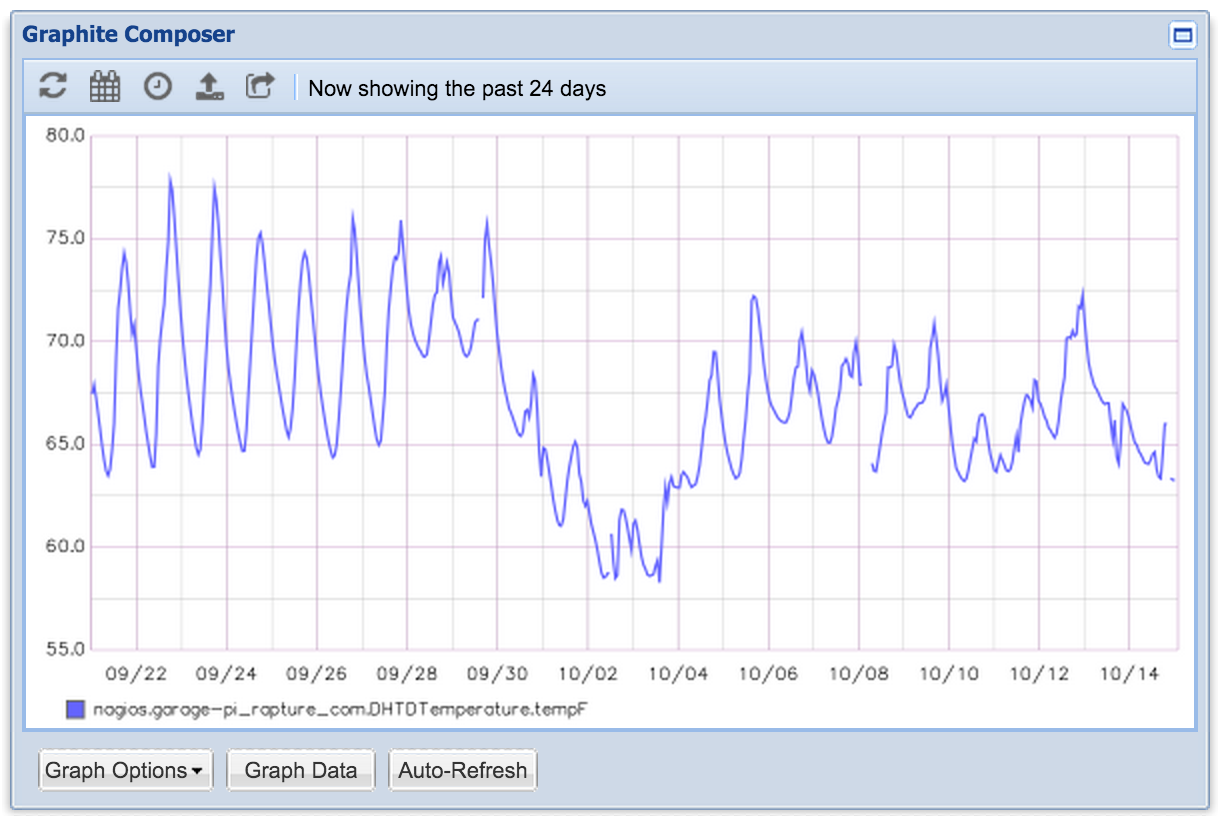
The above graph is the temperature of my garage, as monitored by a Raspberry Pi, over a 1 month period.
Overview
There are 3 projects that will be used to setup the graphite server:
carbon- stats receiving daemon (calledcarbon-cache) that manages storagewhisper- database file format used by carbon to store datagraphite-web- web interface to compose graphite graphs
Prerequisites and Dependencies
To get started, create a user for the graphite services to run as:
groupadd graphite
useradd graphite
Sending Email on the Command Line
Posted by Dave Eddy on Aug 24 2015 - tags: techSending email on the command line is nothing new; In fact, it is not even all that exciting. When I got Nagios up and running at home, I needed an easy way to have it email me whenever there was an alert. When I worked at Voxer as an Operations Engineer I created a program to allow Nagios to generate HTML emails - now all I needed at home was to allow outbound email.
This, however, turned out to be more difficult than I thought, mostly because I was (and largely, still am) ignorant to the intricacies of the various email protocols in use today on the Internet. Joyent released a blog post when I was setting this all up that went over the various options for sending email from a SmartOS server. One of the options they mentioned but didn’t choose to implement really caught my eye: Google’s free SMTP server. Since my main email address is a gmail address (well, Google Apps), this route seemed perfect.
gmailx
gmailx was born! From the documentation:
Send email easily on the command line without running a server
This program is basically mailx but hardwired for Gmail (hence the name). Usage is simple:
SmartOS Pkgsrc Caching Proxy
Posted by Dave Eddy on Jul 19 2015 - tags: techI have 2 SmartOS servers at home with a total of 17 zones
running persistently - a majority of these provisioned with the latest
LTS support release
of pkgsrc: 2014Q4. All zones are setup to download a similar set of “bootstrap”
packages to make them ready to be used. Packages like gcc, git, etc. I pull to all
of my zones upon creation.
The problem, however, is my home internet is not the fastest - it usually can pull
packages at around 100KB/s. git and gcc alone are responsible for over
100MB of compiled binary data, meaning these initial package downloads can take
over 15 minutes per new zone.
A possible solution to speed up initial package downloads I investigated was to
rsync the entire pkgsrc tree to a local server, and host it over an internal
HTTP server. This, however, required a massive amount of storage dedicated
to packages I am almost guaranteed to never use. I could have just pulled
2014Q4, but then I would have been required to add new releases whenever I
wanted to upgrade, and keep around the old packages until all my old zones have
been upgraded.
Instead, I created a Node.JS HTTP caching server to proxy
GET and HEAD requests to Joyent’s pkgsrc server, and cache the data on the
local filesystem. The requests will be proxied if the file does not exist locally,
and will be dual-written to the requesting client, and the local filesystem. Subsequent
requests for the same resource will be streamed from the local filesystem without
every making an outbound request.
fs-caching-server
https://github.com/bahamas10/node-fs-caching-server
The program is written to be generic - it allows it to act as a caching proxy to any website, and also allows the user to specify a regex to test a URL when deciding if the request should be cached, or just proxied directly with no cache.




