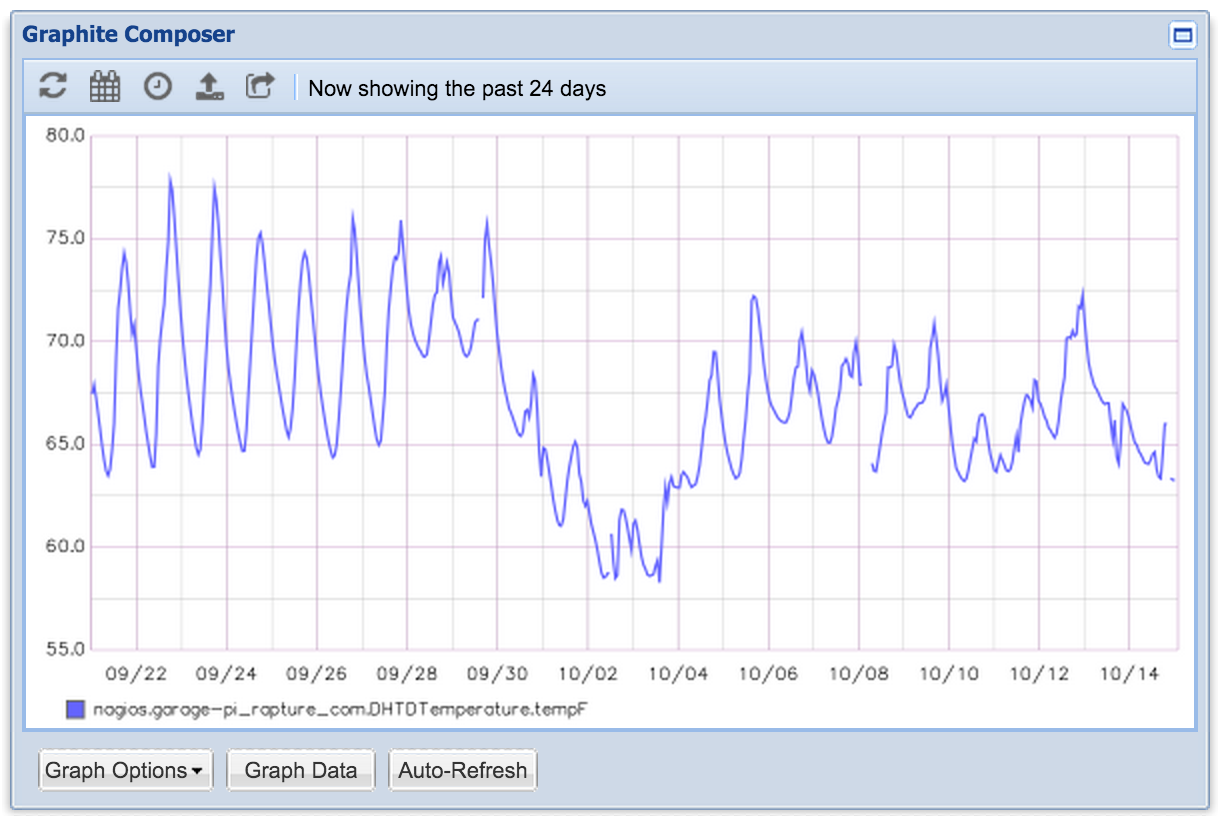ZFS Zpool Encryption with Geli on FreeBSD
Posted by Dave Eddy on Dec 04 2015 - tags: techI recently set up a server at my buddies house for remote, off-site, backups using ZFS send/recv. Since SmartOS is lacking any sort of encryption for ZFS I instead used FreeBSD with geli. This way, I get the benefits of ZFS incremental send and receive for doing backups, with the security of knowing my data is encrypted on disk.
To ensure maximum security, I made sure the passphrase for unlocking the drives was not stored anywhere on the server itself, and instead would require manual intervention on my part to decrypt the drives anytime the server is rebooted. To do this, I created 2 pools:
zroot- the main pool, mounted at/, unencryptedpaper- the pool used for backups, mounted at/paper, encrypted
The server will boot into the operating system automatically, and from there I
must run a script to unlock the drives and import the paper pool.
PS: The zpool is called paper because the server is called paperdyne. That name
was cleverly derived from dataDyne (my storage server)
and @papertigerss (my buddy whose house this server now lives).
Setup
Install FreeBSD
The first step, of course, is to install FreeBSD. Go to the website, make a bootable USB (or DVD, or CD, or whatever) and install it.