KVM Virtualization with virt-manager on Void Linux
Posted by Dave Eddy on Feb 11 2019 - tags: techRunning and managing virtual machines on Linux is very easy using the virt-manager GUI program. Under the hood, the virtualization technology takes advantage of KVM (Kernel Virtal Machine) in the Linux kernel. The result of both of these together is fast and efficient hardware virtual machines with a really easy and straightforward GUI to manage them.
For this post, I’ll be using the following tools I’ve talked about in my blog post Using Void Linux as my Daily Driver:
Installation
Install the following packages to get started:
sudo vpm i virt-manager libvirt qemu
Start the services that are created by these packages:
sudo ln -s /etc/sv/libvirtd /var/service
sudo ln -s /etc/sv/virtlockd /var/service
sudo ln -s /etc/sv/virtlogd /var/service
Use vsv to check the status of the services:
sudo vsv status virt
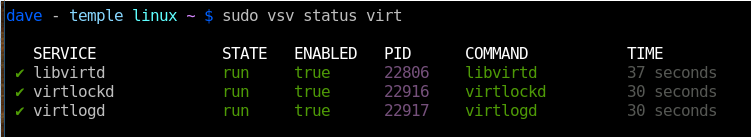

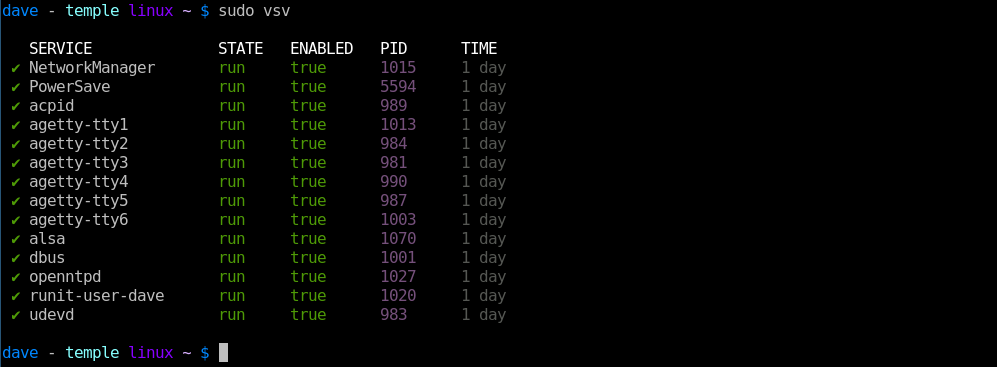
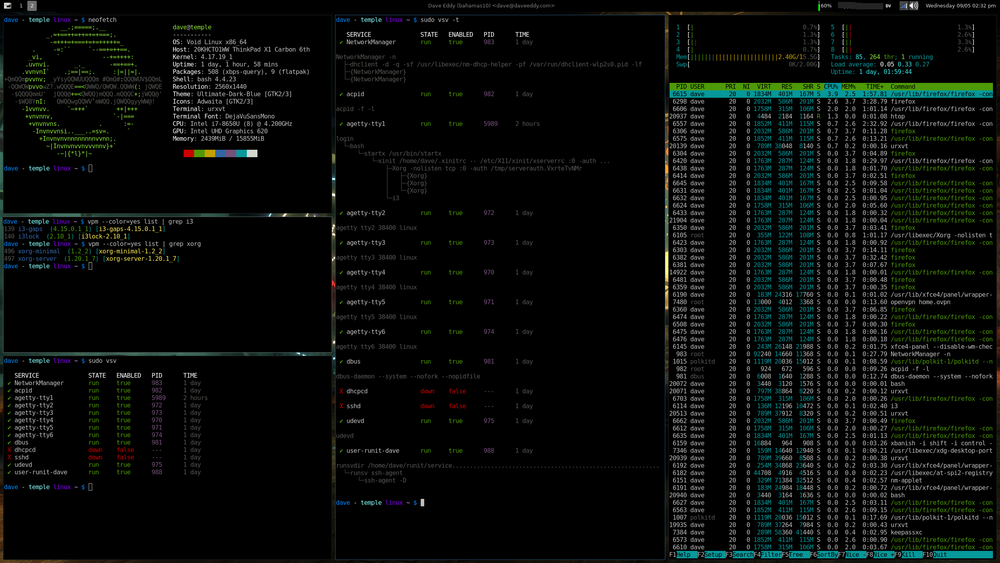 </img>
</img>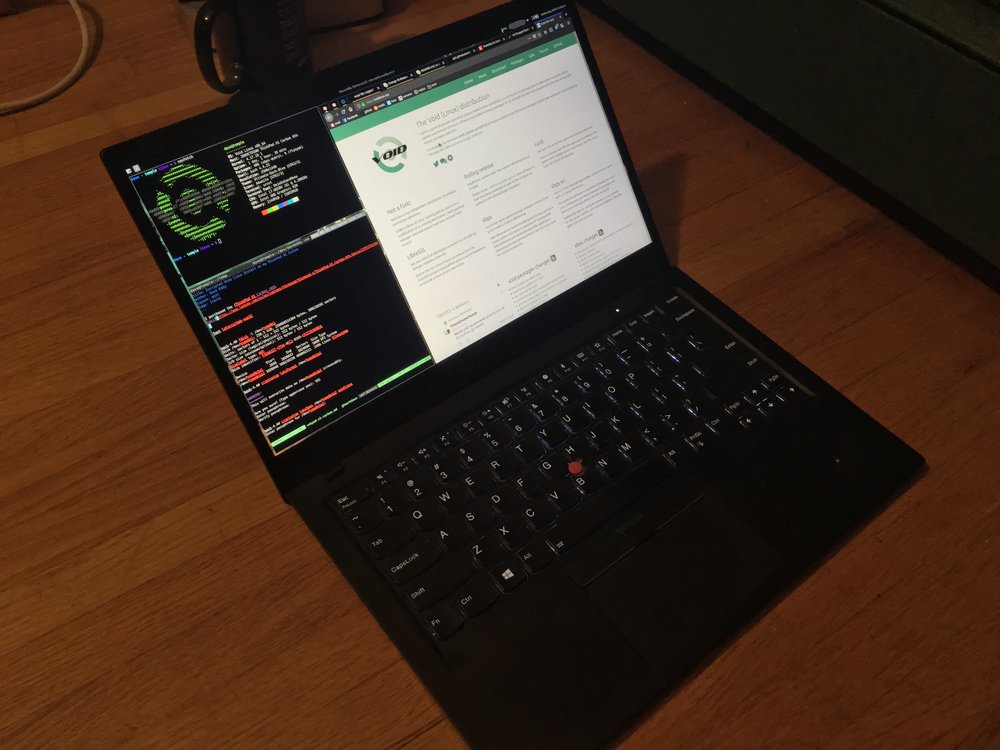 </img>
</img>